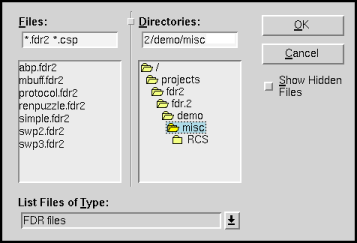
| [ < ] | [ > ] | [ << ] | [ Up ] | [ >> ] | [Top] | [Contents] | [Index] | [ ? ] |
The most basic commands for loading and analysing systems using FDR are grouped under the File menu. This currently contains commands for loading a new model, re-loading the current model, editing the current source file, and exiting FDR.
| 2.3.1 The Load command | ||
| 2.3.2 The Reload command | ||
| 2.3.3 The Edit command | ||
| 2.3.4 The All Asserts command | ||
| 2.3.5 The Exit command |
| [ < ] | [ > ] | [ << ] | [ Up ] | [ >> ] | [Top] | [Contents] | [Index] | [ ? ] |
Selecting this option from the menu causes FDR to display a dialogue box requesting the name of a file to load. This box will have the general form shown in Figure 4. To change directories, select the appropriate directory in the right-hand column or type into the entry area displayed above it; to select a file choose it from the left-hand column, or type its name into the left-hand entry area. To load a file into FDR, select it and then click the OK button; to cancel the load command, click Cancel.
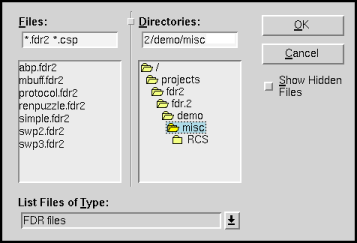
Figure 4: File Selection Window
When a file is loaded, any existing assertions and process definitions are cleared, and the assertion and process lists are initialised with those defined in the script file (and those included from the script file). Should syntax or other errors occur when loading a file, error messages will be appended to FDR’s log of internal activity. This can be displayed by selecting Show Status from the Options menu (see section Options).
| [ < ] | [ > ] | [ << ] | [ Up ] | [ >> ] | [Top] | [Contents] | [Index] | [ ? ] |
This command causes FDR to re-read the file which is currently loaded, incorporating any changes which may have been made since the file was last read. If no file is loaded, this command is not available.
| [ < ] | [ > ] | [ << ] | [ Up ] | [ >> ] | [Top] | [Contents] | [Index] | [ ? ] |
This command presents the currently loaded file in an editor. The editor used can be configured, as described in Environment. If no file is loaded, this command is not available.
| [ < ] | [ > ] | [ << ] | [ Up ] | [ >> ] | [Top] | [Contents] | [Index] | [ ? ] |
This command runs all the assertions in the assertion list for which no result is currently known. It can be used to perform checks in bulk, for regression testing or other purposes.
| [ < ] | [ > ] | [ << ] | [ Up ] | [ >> ] | [Top] | [Contents] | [Index] | [ ? ] |
When this command is selected, FDR displays a dialogue box asking the user to confirm that they wish to kill the current FDR session. If the response is Quit then FDR terminates.
| [ < ] | [ > ] | [ << ] | [ Up ] | [ >> ] |
This document was generated by Phil Armstrong on May 17, 2012 using texi2html 1.82.