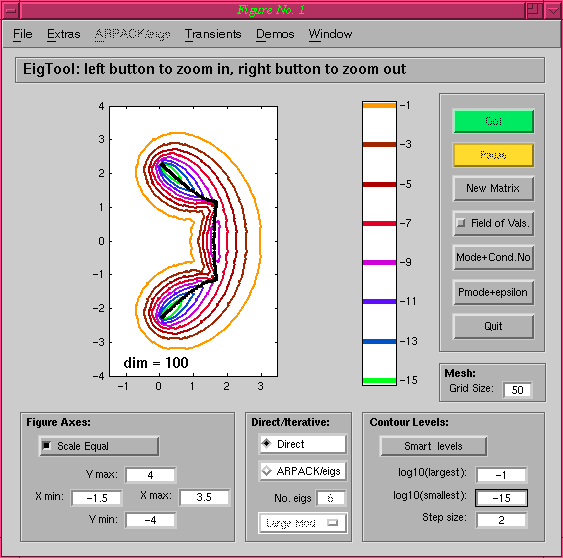
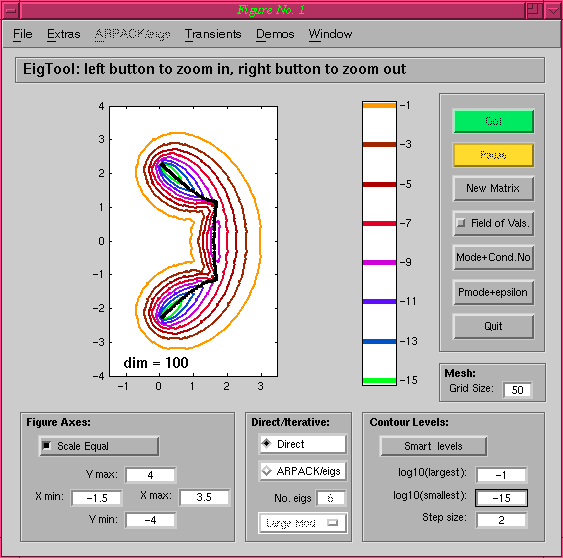
Selecting Printable Plot and clicking on the OK button (without entering any text) leaves us with the following figure:
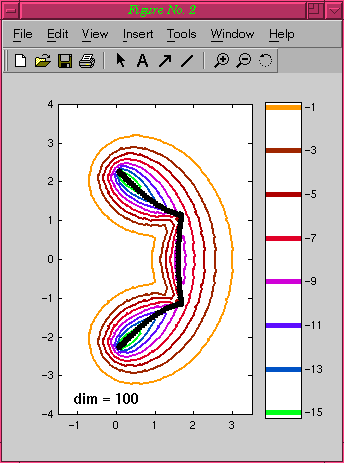
If instead of just removing EigTool's buttons we want to add the EigTool plot to another figure, we simply enter the number of the figure (in this case 2) into the text box when prompted by Printable Plot. Note that we must first ensure that hold on has been set, or the figure contents will be overwritten. The figure below contains the spectrum of the corresponding infinite dimensional Grcar matrix, the entire grey region:
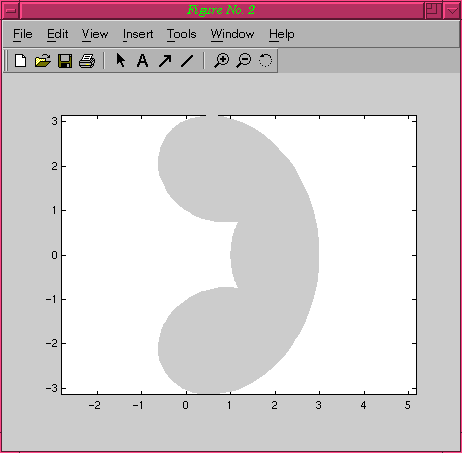
Here is the output produced by EigTool when the pseudospectra are superimposed on top of it.:
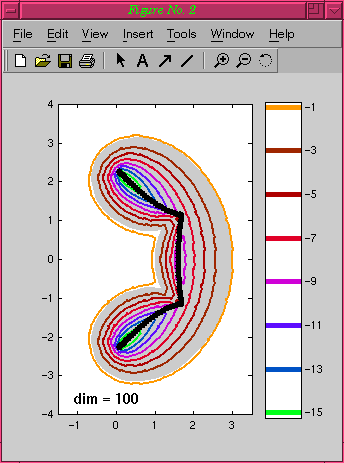
Notice how the size and axes for the figure are determined by the EigTool plot, not those that were already being used for the figure.
EigTool home page.