|
|
Resources
- LaTeX macros package for CSP
symbols
The cspsymb
package contains LaTeX macros for generating symbols useful when
writing documents concerning the CSP process algebra. You can see the
complete list of symbols it defines here.
Please send any
feedback to Tomasz Mazur.
Download:
cspsymb.v1.2.tar.gz
- CSP major mode for Emacs
csp-mode is a major mode for Emacs
flavours to
support editing of CSP code using FDR2 syntax. It includes font-lock
support and short-cuts for creating CSP constructs and sane indentation
of CSP specifications.
The latest
version can always be found at this site.
Example:
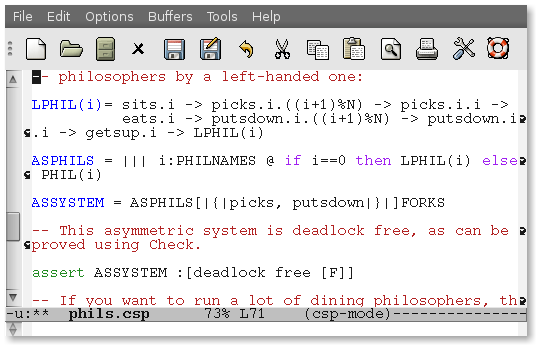
- TransIt
A tool for automatic generation of transition diagrams of CSP
processes. The resulting figures are useful for including in written
work and presentations as well as for obtaining a visual description of
process structure. See the webpage
of the tool for more details and the
download file. Please send any
feedback on this tool to Toby Murray.
Example output:
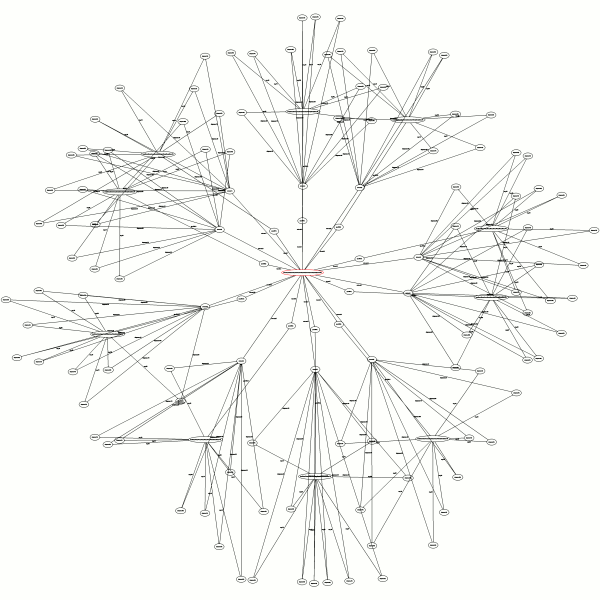
- Oxford
University branding toolkit
The visual branding of the University of Oxford (including logos, fonts
and colours) is governed by a series of rules of use. Please visit the
official branding toolkit
pages for more information. You can also find the university logo
in several different versions and file formats there, should you want
to include it on, for example, the front page of your thesis or
technical report (internal access
only).
- Simple LaTeX presentation class
This class has traditionally been used by researchers and students at
Comlab
to deliver presentations. Simple to use and produces very readable
slides. Colours can be easily redefined in the class file. Please send
any
feedback on this class to Jim Davies.
Download:
sepslide.tar.gz
Examples:
sample presentation
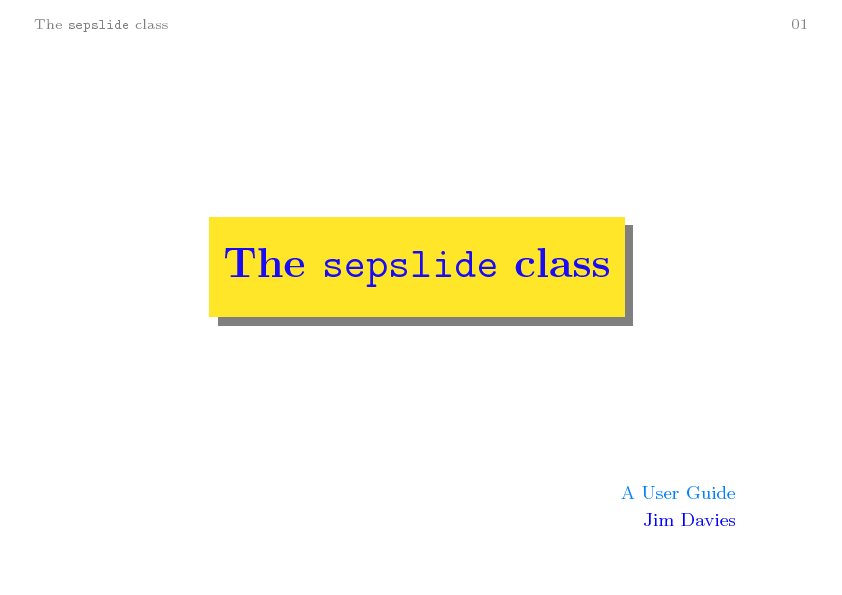
default style
|
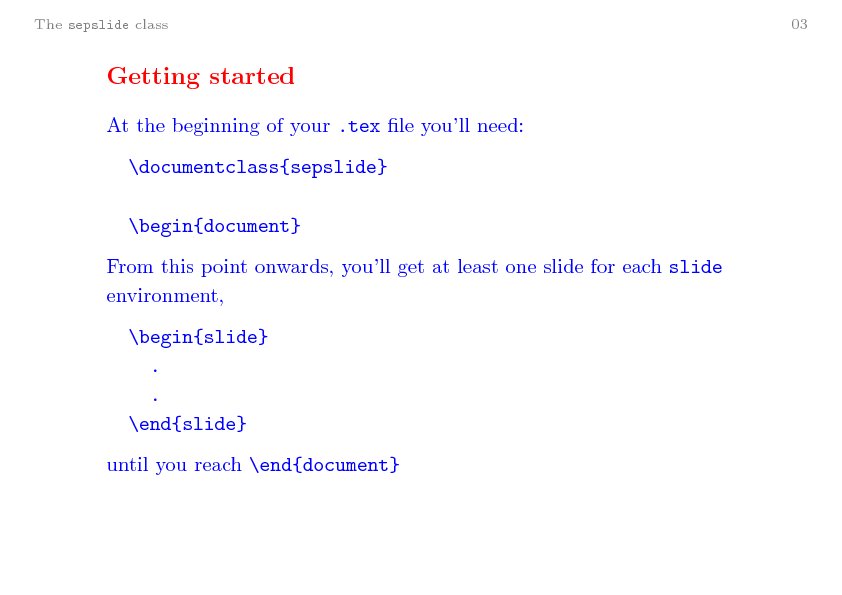
default style
|
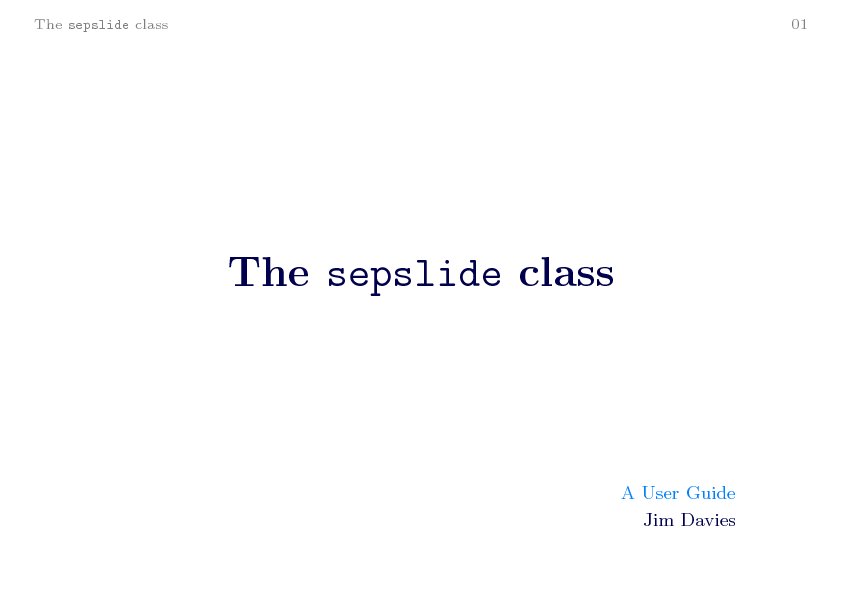
customised style
|
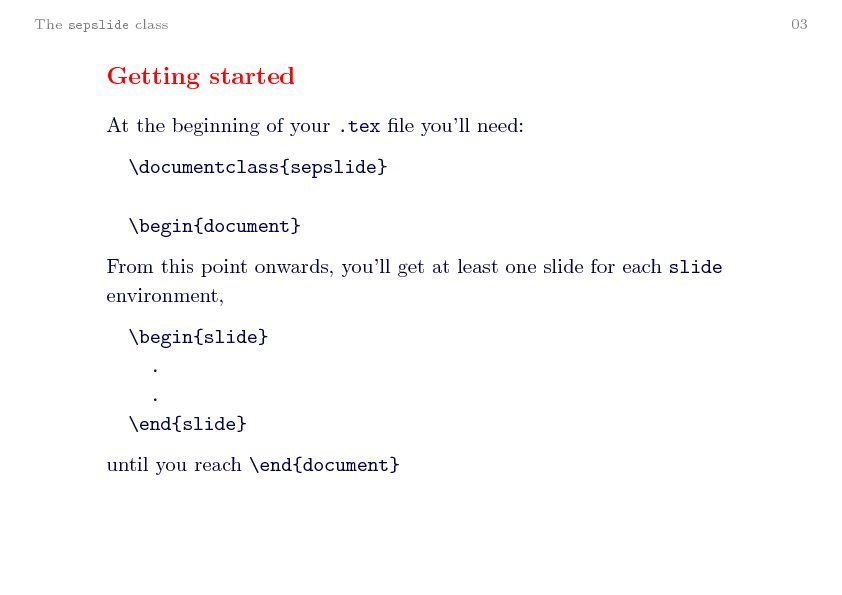
customised style
|
- Oxford
University and Comlab logos for use with the Beamer class
The only requirement
is the Beamer
package (which should already be installed with most LaTeX
distributions), which provides all the necessary commands for
creating presentations. Consult Rouben Rostamian's excellent Beamer
Quickstart tutorial or the more thorough Beamer
User Guide for information on how to use Beamer.
The logos are designed to be used in conjunction with one of the
following themes: default, Boadilla, Malmoe, boxes. PNG (for use with pdflatex, recommended), EPS (for
use with latex)
and PSD (Photoshop source files) files are included. To include the
logos to your presentation, copy the logos directory after
extracting it from the download file to directory with your
presentation and add the following line
\setbeamertemplate{background
canvas}{\includegraphics[width=\paperwidth,height=\paperheight]{logos/<logoname>}}
to your presentation LaTeX file, where <logoname> is to be
replaced with one of comlab,
comlabinline,
ou, comlabou (notice no file
extensions). Please send any
feedback to Tomasz Mazur.
Download:
beamerlogos.v1.0.tar.gz
Examples:
sample presentation
- LaTeX presentation theme for the
Beamer class
The macro (based on Marco Barisione's Torino theme was
created with ease of use and flexibility in mind. The only requirement
is the Beamer
package,
which should already be installed with most LaTeX distributions. The
macro comes with four color themes, which are easily customisable and
five font themes. There are numerous options to toggle the displaying
of
logos, page counters, title underlining, etc. The
download file
contains an example script (in the form of a short guide to using the
macro) that can be easily modified in order to
create new presentations. The Beamer
User Guide contains all the available commands. Please send any
feedback on this macro to Tomasz Mazur.
Download:
slidestyles.v1.2.tar.gz
Examples:
sample presentation
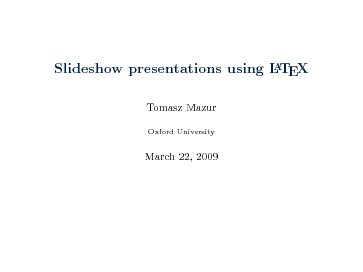
default style + serif
fonts
|
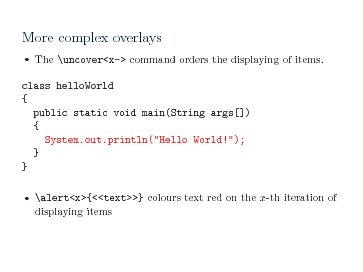
default style + serif
fonts
|
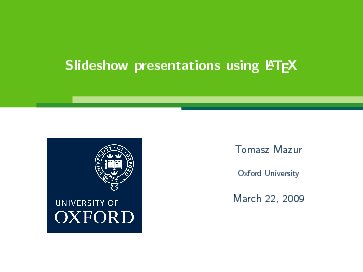
greenandblue style +
structurebold
fonts
|
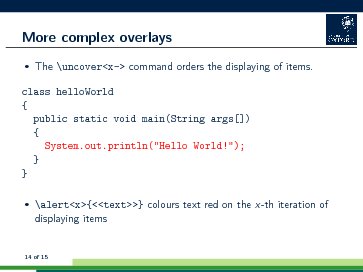
greenandblue style +
structurebold
fonts
|
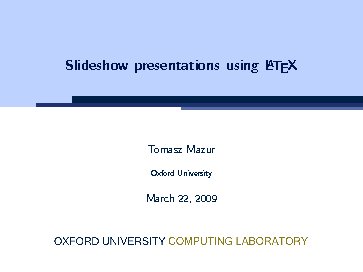
blue style + default
fonts
|
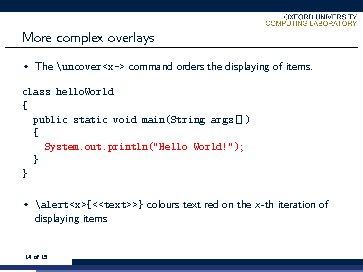
blue style + default
fonts
|
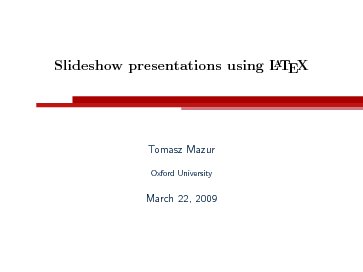
red style +
structuresmallcapsserif
fonts
|
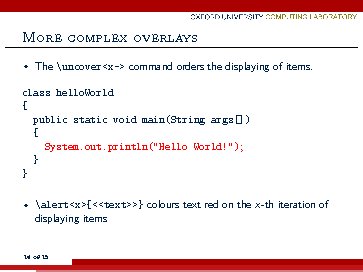
red style +
structuresmallcapsserif
fonts
|
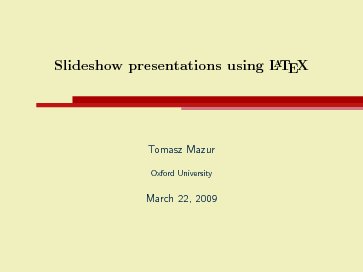
custom background red style
+
structuresmallcapsserif
fonts
|
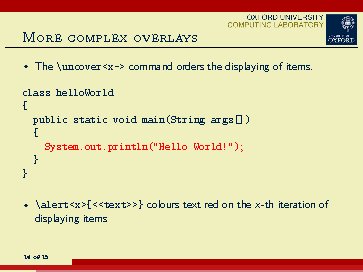
custom background red style
+
structuresmallcapsserif
fonts
|

|
|
|
|
