

EigTool is a MATLAB GUI for computing eigenvalues, pseudospectra and related quantities for nonsymmetric matrices, both dense and sparse. The following list summarises the main features:
This documentation assumes that you have already downloaded the latest version of EigTool, and
have followed all of the installation instructions on that page.
The simplest way to begin using EigTool is to type eigtool at
the MATLAB command prompt; EigTool will start up and wait for you to
give it a matrix:
Alternatively, if you already have a matrix you would like to
compute the pseudospectra of (say A), type
eigtool(A).
If you are unfamiliar with pseudospectra, try running the Pseudospectra Tutorial,
available through the Help menu, or there are many examples that
can be viewed using the Demos menu. For a more detailed look, the For a description of all of the types of matrices that EigTool can
handle, see Matrix Types.
These break down into three categories:
The original version of EigTool was designed and built at Oxford University
during 2000-2002 by Thomas G. Wright in collaboration with Mark Embree
and Lloyd N. Trefethen.
EigTool home page.
Quick start

 contains many more examples and explinations to help start you off. If
you already have a matrix, click on the New Matrix button to start
exploring. As a rule, EigTool computations are usually quite fast for
matrices of dimensions in the low hundreds.
contains many more examples and explinations to help start you off. If
you already have a matrix, click on the New Matrix button to start
exploring. As a rule, EigTool computations are usually quite fast for
matrices of dimensions in the low hundreds.
Interactive EigTool use
Once the eigenvalues and pseudospectra of your matrix have been
computed, the full list of features of EigTool can be used:
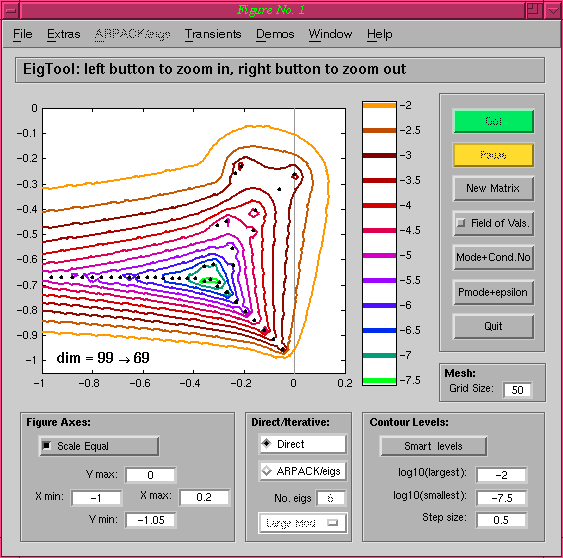
Using EigTool from the command line
In addition to its interactive user interface, EigTool can be called
from the command line with options to control the look of the
plot. Full details are given in Command Line Options.
Changing the default options
All of EigTool's default options can be modified using MATLAB
preferences. For example, the default behaviour of EigTool displays
the matrix dimension on the plot unless this is overridden using command line options; some users may
prefer that the dimension is not displayed by default. Full details
are given in EigTool Preferences.
Disclaimer
This software package is delivered "as is". The author makes no
representation or warranties, express or implied, with respect to the
software package. In no event shall the author be liable for loss of
profits, loss of savings, or direct, indirect, special, consequential,
or incidental damages.